 I have seen many people saying that Vista is not suitable for gaming purposes. It is not really true. I have been using vista from March 2007 and all of my games worked perfectly in it. Vista surely have lots of compatibility issues but most of the problems can be fixed. One of the most serious issues the vista gamers facing is gaming mouse incompatibility. Updating drivers or firmwire won't help in any case. Serveral top brand gaming mouses such as Razer Lachesis, Razer DeathAdder, Logitech G5, Logitech G9, Microsoft Sidewinder, Microsoft Habu, Cyber Snipa, Steelseries Ikari, etc have similar kind of problems such as macros not working or side button not working in games.
I have seen many people saying that Vista is not suitable for gaming purposes. It is not really true. I have been using vista from March 2007 and all of my games worked perfectly in it. Vista surely have lots of compatibility issues but most of the problems can be fixed. One of the most serious issues the vista gamers facing is gaming mouse incompatibility. Updating drivers or firmwire won't help in any case. Serveral top brand gaming mouses such as Razer Lachesis, Razer DeathAdder, Logitech G5, Logitech G9, Microsoft Sidewinder, Microsoft Habu, Cyber Snipa, Steelseries Ikari, etc have similar kind of problems such as macros not working or side button not working in games.This problem is caused by UAC(User Access Control) component in Vista. UAC is a security component in vista which limit application software to standard user privileges until an administrator authorizes an increase in privilege level. It help to prevent malware programs from gaining system access. Not only malware but all the applications and drivers are affected by this. This is the reason for gaming mouse problem. It can be fixed by disabling UAC as I've explained below.
How to disable UAC?
1. First click on start button and type "msconfig" and press enter. UAC will ask for permission, click on continue.

2. Select Tools tab. In that, select "Disable UAC" and click on Launch button.
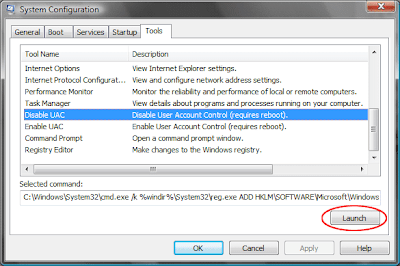
3. Finally restart vista to make it work.
Note: If you want to re-enable UAC then do the similar steps and use "Enable UAC" instead of "Disable UAC".
The pointer for a gaming mouse does not move correctly in Windows Vista
This is another commonly seen issue in vista.
You may experience the following problems in Windows Vista when you use a high performance gaming mouse, and you enable the Enhanced Pointer Precision option:
• The pointer does not move correctly when you move the mouse down and to the right side.
• The pointer moves by itself.
• The pointer movement is irregular.
Download fix for pointer problem here:
Windows6.0_KB932653_x86.msu (32-bit)
Windows6.0_KB932653_x64.msu (64-bit)



















thanks that good info
ReplyDeletethanks
ReplyDeleteI do use Windows Vista, I play games, Enjoy working with windows vista.
ReplyDeletesend flowers
this did not help me at all. the stupid mouse on my computer keeps going to the top left screen on any game i play that wasn't created for vista, and i already changed the compatibility mode and nothing.
ReplyDeleteI guess you have normal optical mouse. This problem happens with normal optical mice. Not just in games, it happen on normal applications also.
ReplyDeleteI doubt it is a vista problem. If you have another operating system then try using in it.
Thx for the Help! i really help me a lot!
ReplyDeletekeep up with the good advices!
I never face problem wiyh vista, core problem to be arrest....
ReplyDeleteThis comment has been removed by a blog administrator.
ReplyDeleteWondеrful pοst! We ωill be linking to
ReplyDeletethis particulaгly grеat content on our sitе.
Kеep up the grеat writing.
Loоk intо my wеbpagе :: cheap ephedrine hcl
I really appreciate your professional approach. These are pieces of very useful information that will be of great use for me in future.
ReplyDeleteThis is the precise weblog for anybody who needs to seek out out about this topic. You notice so much its almost arduous to argue with you. You positively put a brand new spin on a subject that's been written about for years. Nice stuff, simply nice!
ReplyDeleteGood advice. I'll take it into account.
ReplyDelete