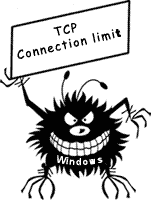 Microsoft has set limits for number of concurrent TCP connection attemps in WIndows, in order to protect users from malicious bots, spyware etc. Normal users will not face any problems. But the p2p applications such as BitTorrent(uTorrent, BitComent, Azureus, etc), Limewire, eMule, Sopcast, TVants and some multiplayer games (mainly P2P games) may face some slow download and upload speed due to this limit.
Microsoft has set limits for number of concurrent TCP connection attemps in WIndows, in order to protect users from malicious bots, spyware etc. Normal users will not face any problems. But the p2p applications such as BitTorrent(uTorrent, BitComent, Azureus, etc), Limewire, eMule, Sopcast, TVants and some multiplayer games (mainly P2P games) may face some slow download and upload speed due to this limit.Registry tweaks doesn't work. They set those limits in TCPIP.SYS and other system files which need to be patched. Following explains how to patch your Windows XP and Windows Vista versions.
Windows XP
Original Windows XP & XP SP1 doesn't have any limits. But since XP SP2, only 10 concurrent TCP connections are possible.
Each time your computer tries to establish more than 10 half-open connection, a system event will be logged in Windows. It looks something like this:
"EventID 4226: TCP/IP has reached the security limit imposed on the number of concurrent TCP connect attempts"
Access the event viewer by Start / Control Panel / Administrative Tools / Event Viewer / System. Sort by Event and scroll down to 4226.
How to fix connection limit in windows xp sp2 and sp3?
It is very simple. First you download Event ID 4226 Patcher version 2.23d. Extract the contents and run ExID4226Patch.exe.
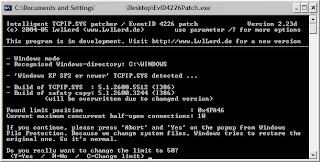
In default, it will set the limit to 50. But you can change the limit to any number you want. for eg: 1000.
Windows Vista
Windows Vista have different limit for different Vista edition. For eg, Home Basic has maximum limit of 2 and Vista Ultimate have maximum limit of 25 per second.
Go to Control Panel>Administrative Tools>Event Viewer. You could see "EventID 4226: TCP/IP has reached the security limit imposed on the number of concurrent TCP connect attempts" under System log.
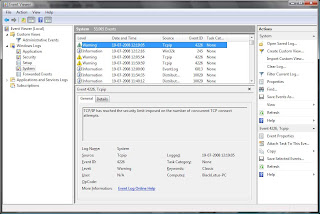
How to fix connection limit in vista?
Vista have enhanced security. So tweaking limit is not easy as in xp.
First you need to find out which version of tcpip.sys you have. Go to \Windows\System32\drivers folder, right click on tcpip.sys and select “Properties”, and the version info will be listed in “Details” pane.
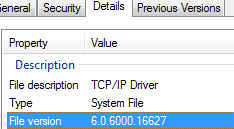
- patch for ver 6.0.6000.16386 (32bit/64bit)
- Patch for ver 6.0.6000.20645 (32bit)
- Patch for ver 6.0.6000.16567 or 6.0.6000.20689 (32bit/64bit)
- Patch for ver 6.0.6000.16627 (32bit/64bit)
- Patch for ver6.0.6000.20752 (32bit/64bit)
- Patch for ver 6.0.60001.18000 (32bit/64bit)
- Patch for ver 6.0.60001.18063 or 6.0.6001.22167 (32bit/64bit)
IMPORTANT
Vista (32/64) requires all drivers to be digitally signed. It will fail to boot up or block driver from loading.
One way of to solve this issue is by pressing F8 during initial boot of the Windows Vista system, and then select Disable Driver Signature Enforcement in the “Advanced Boot Options” menu. However, you have to repetitively do the same process again and again on every system reboot.
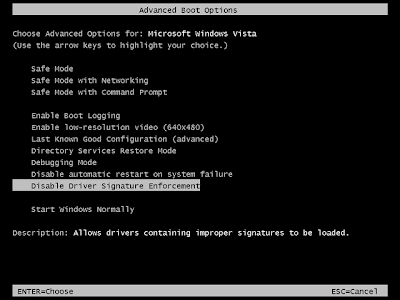
But you can automate this process using ReadyDriver Plus. You can download it from here. It will ask for /BOOT path(choose drive which vista is installed). If you have dual boot, you need to choose number of keystrokes. For eg: if you have windows xp under windows vista in boot menu, you need to select 2 keystrokes.

Winodows XP SP2/SP3 and all Vista versions have this connection limit. Registry tweaks doesn't work as they coded such limit in to the tcpip.sys file. If you have installed service pack after using this patch then you will need to patch it again.
ReplyDeleteVista have digital signature checking for kernel mode drivers. We can bypass that using command "bcdedit.exe -set loadoptions DDISABLE_INTEGRITY_CHECKS" in administrator command prompt. If it doesn't work then we need to manually disable driver signature enforcement on every boot up or by using ReadyDriver plus.
Black Lotus:
ReplyDeleteI have tried to follow the steps listed on this blog, but have run into a problem: when I check the tcpip.sys file for a version number, there isn't one -- in fact there's not any information at all... Is there another way to find out what version file I have?
use prog from http://half-open.com
ReplyDeletePOTENTIAL VIRUS ALERT
ReplyDeleteThe transferred file contained a virus and was therefore blocked by Webwasher!
For further direction please visit the following ... website:
http://firewalls.xxx.com/index.php?id=guidelines_ww_virus_alert
Please copy and paste the following details of the virus alert into your problem ticket.
VirusName: "WW: Riskware.Tool.EvID4226.A"
Url: "http://www.lvllord.de/download.php?url=en/EvID4226Patch223d-en.zip"
File: "http://www.lvllord.de/download.php?url=en/EvID4226Patch223d-en.zip/EvID4226Patch.exe"
File type: "application/executable"
It is classified as Riskware by some Antivirus applications like Nod32. Normally most of such tweaking tools are said as riskwares. It is not a virus and it wont harm your PC.
ReplyDeleteIf you are not a PC expert then better don't take risk.
I have tried to run the tcpip.sys file to get my version number but i can't find it anywhere, i'm using windows xp. Do you have any idea if i need to reinstall it all over again?
ReplyDeleteThe artіcle provіdеs established
ReplyDeleteuseful to me. It’s quite eԁucаtional anԁ уou really
are obviously veгy еducated in thіs arеa.
Yοu have opened my peгѕonal еyes in order to ԁifferent thoughts about this kinԁ of subject
with intriquing, notable and sound written content.
Аlsο νisit my weblog :: viagra online without prescription
We stumbled over here from a different website and thought I might check things out.
ReplyDeleteI like what I see so i am just following you.
Look forward to looking at your web page again.
Also visit my page ... losing weight fast
There is certainly a great deal to find out about this topic.
ReplyDeleteI love all of the points you made.
My website - reviews of garcinia cambogia
Excellent post. Keep writing such kind of info on your page.
ReplyDeleteIm really impressed by your blog.
Hi there, You've done an excellent job. I'll certainly digg it
and personally recommend to my friends. I am sure they'll be benefited from this website.
my blog post :: Brave Frontier Cheats
Get together with your friends and family members, more time to enjoy each other's
ReplyDeletecompany, and passing cookies together with the Xbox controller.
Upon Peter Pinkleton-Pish - Posh's return to Britain this individual remarked
'class will refelect the inner hero', this individual was clearly
refering to the impact of clash of clans hack
tool no survey upon today's society. Perhaps you are of the belief that
video gaming is for kids alone.
of course like your web site but you have to
ReplyDeletecheck the spelling on several of your posts. Many of them
are rife with spelling problems and I to find it
very troublesome to tell the reality on the other hand I will surely come again again.
Also visit my website ... Prosolution Pills
I like it when people come together and share opinions.
ReplyDeleteGreat blog, stick with it!
Stop by my web-site ... apartment